polecat

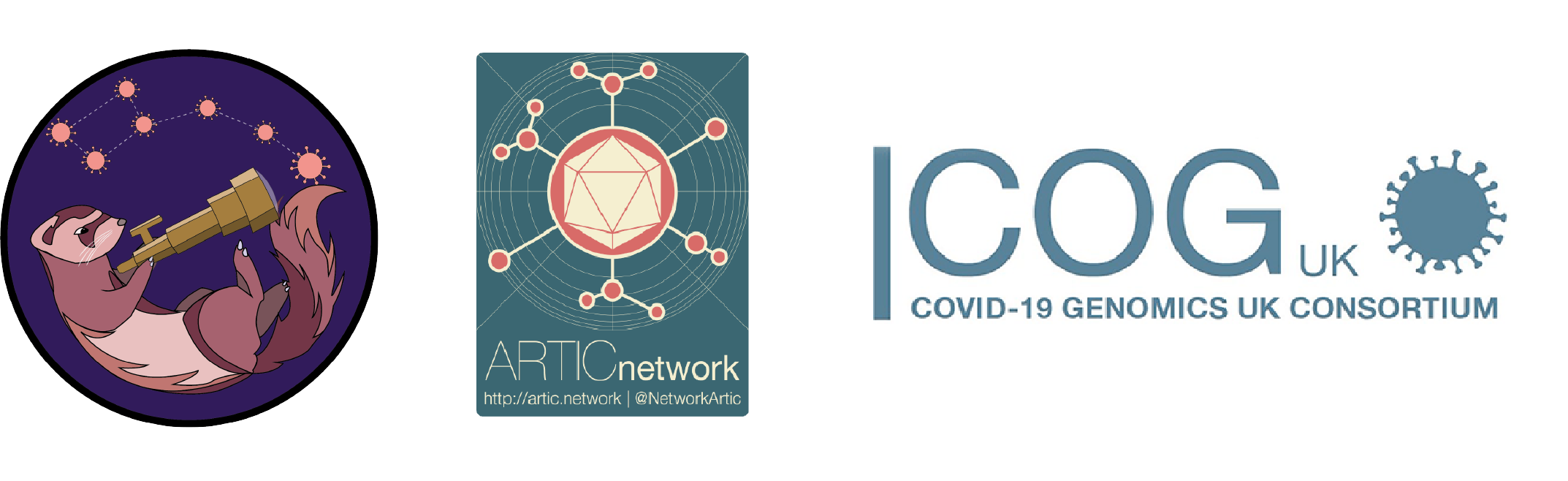
Installation
Instructions for installing polecat locally
Requirements
polecat runs on MacOS and Linux. The conda environment recipe may not build on Windows (and is not supported) but polecat can be run using the Windows subsystem for Linux.
- Some version of conda, we use Miniconda3. Can be downloaded from here
- Access to CLIMB or to a local data directory. More information about this data here
Install polecat
git clone https://github.com/artic-network/polecat.gitandcd polecatconda env create -f environment.ymlconda activate polecatpython setup.py install
Note: we recommend using polecat in the conda environment specified in the
environment.ymlfile as per the instructions above. If you can’t use conda for some reason, dependency details can be found in theenvironment.ymlfile.
Check the install worked
Type (in the polecat environment):
polecat
and you should see the help menu of polecat printed
Updating polecat
To update:
conda activate polecatgit pull
pulls the latest changes from githubpython setup.py install
re-installs polecatconda env update -f environment.yml
updates the conda environment
Troubleshooting update
- If you have previously installed polecat using
pip, you will need to update polecat in the same way (pip install .) - Try
pip uninstall polecatand then re-install withpython setup.py install