polecat

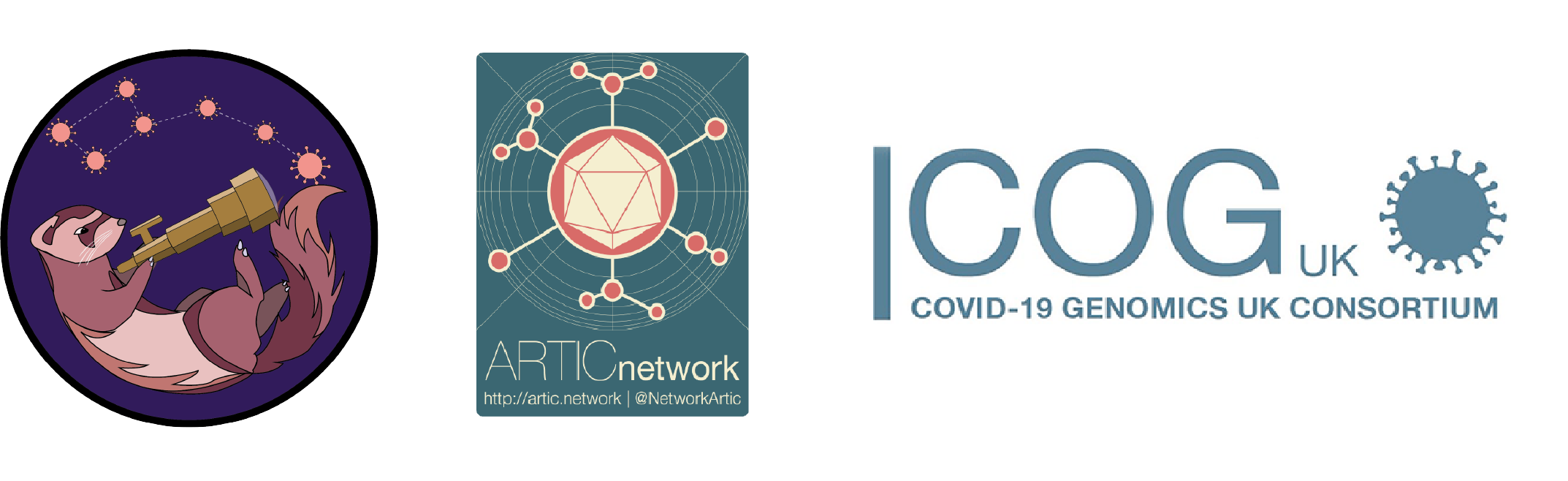
Input background data
polecat relies on the user providing a background tree, alignment and metadata file.
The data files polecat looks for are:
cog_global_2020-XX-YY_alignment.fasta
cog_global_2020-XX-YY_metadata.csv
cog_global_2020-XX-YY_tree.nexus
–CLIMB
For SARS-CoV-2, this data is hosted on CLIMB as part of COG-UK. To run polecat on CLIMB with the latest data, either
1) Use the --CLIMB flag
or
2) Specify CLIMB: True in the config.yaml file
This provides polecat with the path to the latest data on CLIMB and allows the user to access adm2 information.
-r / –remote
Alternatively, run polecat remotely from CLIMB with
1) The -r / --remote flag
or
2) By adding remote: True to the config file.
If SSH keys are configured, simply run:
polecat -i input.csv -r
Otherwise, provide a climb username with -uun / --username:
polecat -i input.csv -r -uun climb-covid19-smithj
Notes:
- This data will access a version of the COG-UK data that is publically available (does not contain adm2 information)
- To access CLIMB in this way, you must have a valid COG-UK CLIMB username and be in the UK
By default, the data will be pulled down to a directory called polecat-cat in the current working directory.
-d / –datadir
The user can specify a custom background data directory with the -d / --datadir flag.
This can be used with the remote option to rsync to an alternative location or without the without the remote flag, polecat can just accept the data in that directory as input background data.
This can also be run on CLIMB without the –CLIMB flag to specify an older version of the dataset.
polecat -i input.csv -d path/to/data_directory
–background-metadata
By default, polecat will look for a csv containing background data in the data directory. However, to provide custom background data, use
1) the --background-metadata flag
or
2) add background_metadata: path/to/metadata.csv to the config file
Background metadata requirements
The following fields must be always present in this background metadata, or polecat will not run:
- sequence_name containing names of every sequence
- country containing the country of sampling
- A field to match the input data with containing COG IDs. The default header for this column is set to central_sample_id, but this can be changed by altering the
--data-columnargument - A date column containing the date of sampling. The default header for this column is set to sample_date
- adm2: